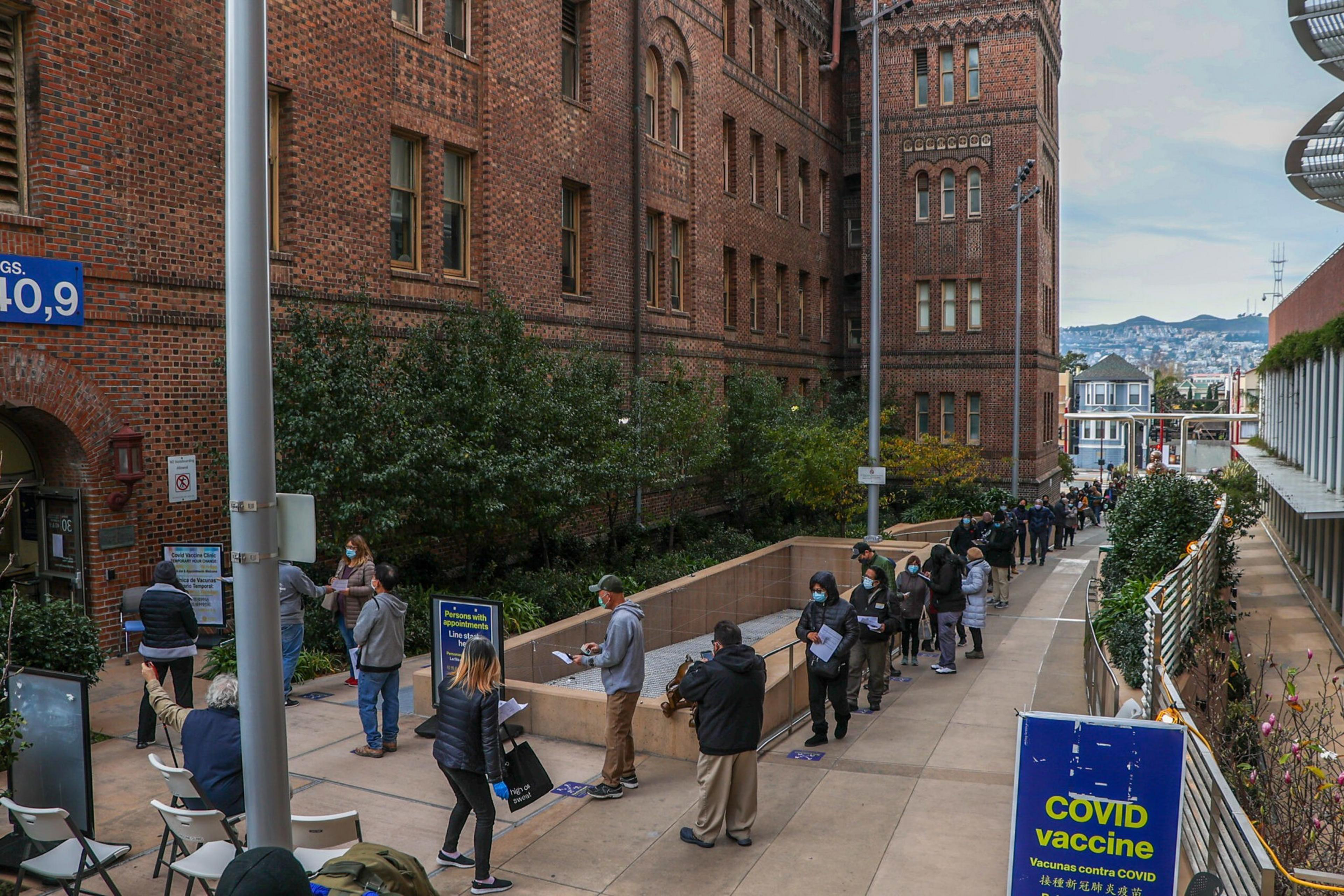All California residents, including undocumented immigrants (opens in new tab), are eligible to apply for and receive discounted health insurance through the state. Depending on your income and tax records, premiums can go for as low as $0.
Here’s how you can enroll before the deadline of Jan. 31:
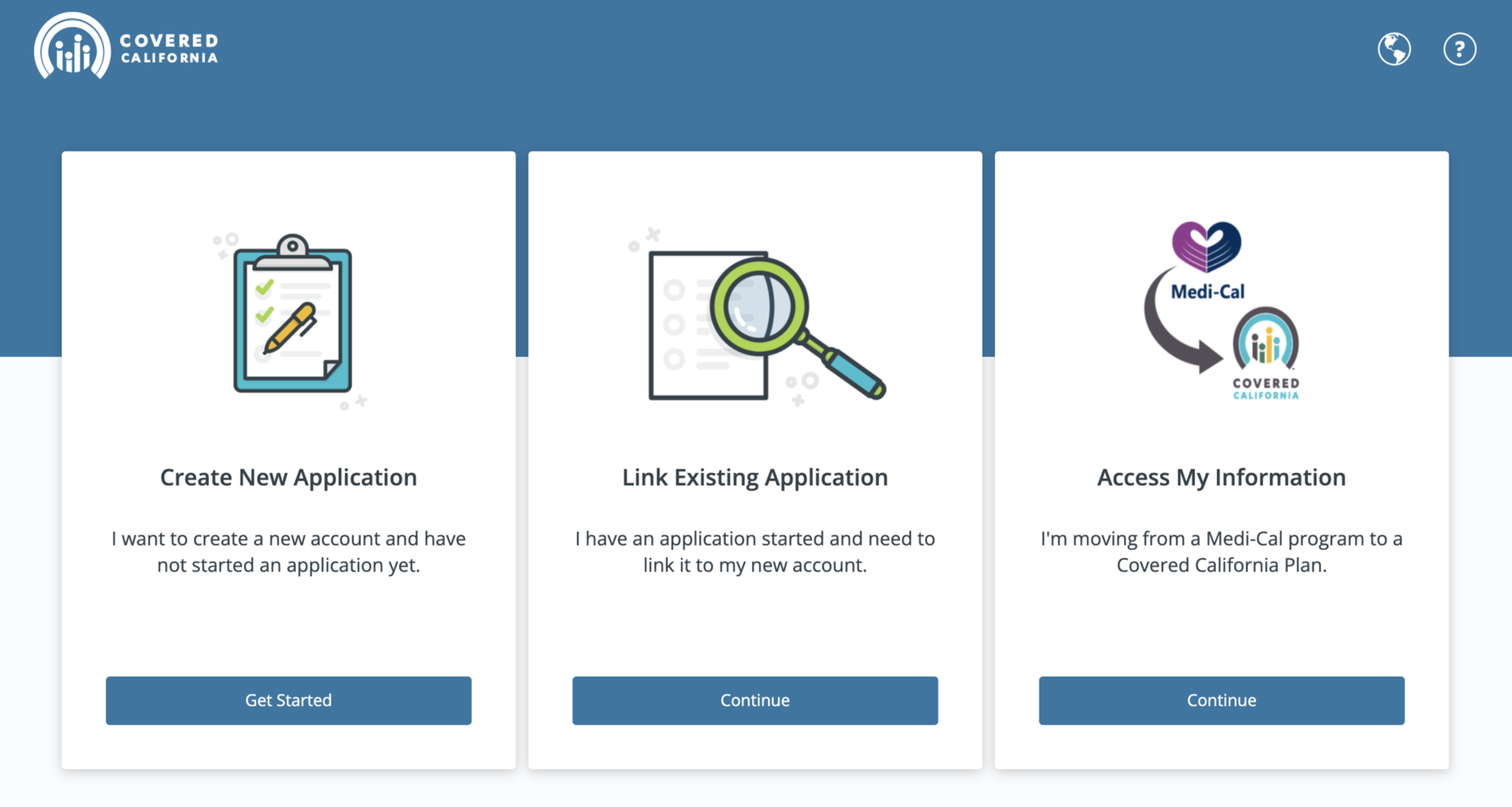
READ MORE: California Health Insurance Is Expanding, but the Deadline Is Fast Approaching
Step 1: Create an account on the Covered California website (opens in new tab). You will need to provide a valid email address, generate passwords and set up security questions.
Step 2: Fill out an application for the year (2023) in question. Covered CA will ask for your household information similarly to the census. If you are single, just apply for yourself. It will ask you for demographic information, immigration status, etc.
Step 3: Provide your latest tax information and how you plan on filing your taxes this upcoming year.
Step 4: Provide your employment history, annual salary(s) and taxable income.
Step 5: Answer some final individual information questions about previous medical care, military service, citizenship, immigration status, etc.
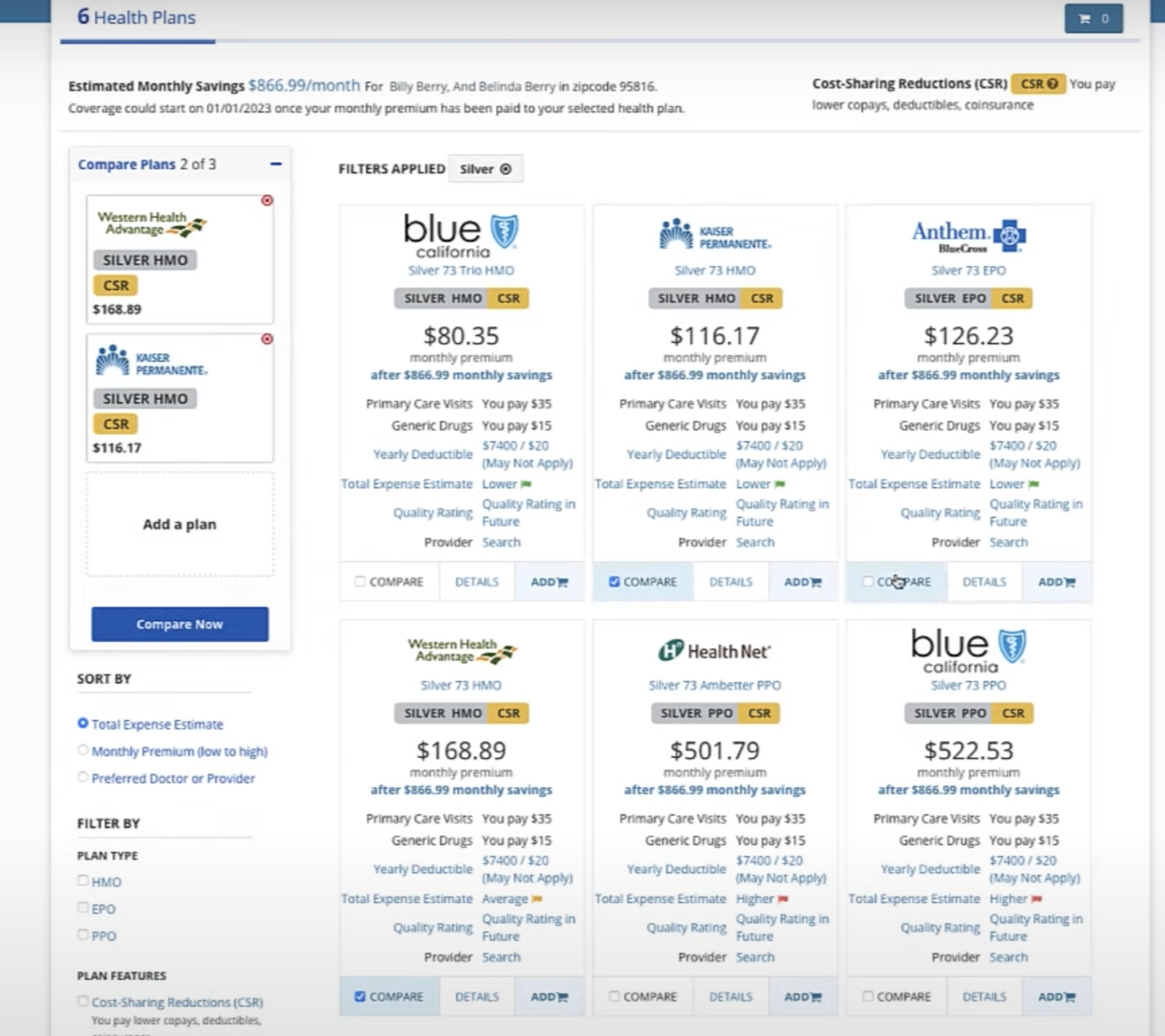
Step 6: Once your application is signed and submitted, start shopping. Before viewing plans, you will be asked about your medical needs to find plans that best fits those. When viewing plans, your subsidized savings are automatically applied to the premium.
Step 7: Compare plans by monthly costs, deductibles, services and more. Once you’ve found the plan you like best, add it to your cart. Review your selection, and sign the agreement. Your selected health plan will appear on your Covered CA dashboard.
Step 8: Payments, care appointments or consultations need to be handled directly with the health insurance provider that you sign up for.
The Covered CA dashboard will only show what plans you’ve enrolled in for the calendar year. If you fail to make due payments, you are at risk of losing coverage.
Separate dental and vision plans can also be purchased.